How to find out who’s been using your Netflix account
Clues to why you're being recommended 'Santa Claws'
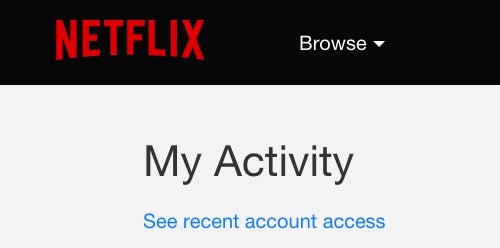
Netflix has always been very lenient about the sharing of accounts, allowing you to set up multiple profiles and not restricting people from using them simultaneously like Spotify does.
So lenient in fact, that it’s easy to forget exactly who still has your login details.
Are your exes still lurking on your account? Old housemates? Who exactly has been screwing with your recommendations?
It’s actually very easy to find out, just follow these steps:
1. Hover over your avatar in the top right corner of the Netflix homepage and click ‘Your Account’.
2. Under ’My Profile’ select ‘Viewing Activity’.
3. Hit ‘See recent account access’
There you go. It won’t give you anything as specific as names obviously, but it will let you know when the person was watching, where, their IP address and what kind of device they were using.
Join our commenting forum
Join thought-provoking conversations, follow other Independent readers and see their replies
Comments