
The Independent's journalism is supported by our readers. When you purchase through links on our site, we may earn commission. Why trust us?
Best VPNs for Android 2025: On-the-go privacy at the tap of a button
We put some of the best Android VPNs to the test in a speed/privacy showdown
- 1
 2
2
- 3
 4
4
- 5

Choosing one of the best VPNs for Android can be tricky, as there are so many to choose from. That’s why we’ve tested some of the most popular Android VPN apps available, to help make your decision that little bit easier.
Before we dive into the details, it might be worth briefly recapping what a VPN is, and why you might want one. A virtual private network (aka VPN) enables you to prevent others from seeing what you’re doing online, and from where you’re connecting to the internet. It works by masking key information, such as your IP address and encrypting your connection to make it look as though you’re browsing from somewhere else in the world, by creating a secure tunnel between your device and the VPN’s remote server.
The best VPNs even offer independently audited no-log policies, which means they don’t store any data on your online activity. Either way, using one of the best VPNs for Android is a sensible way to increase your online security and privacy, at the tap of a button.
How we tested
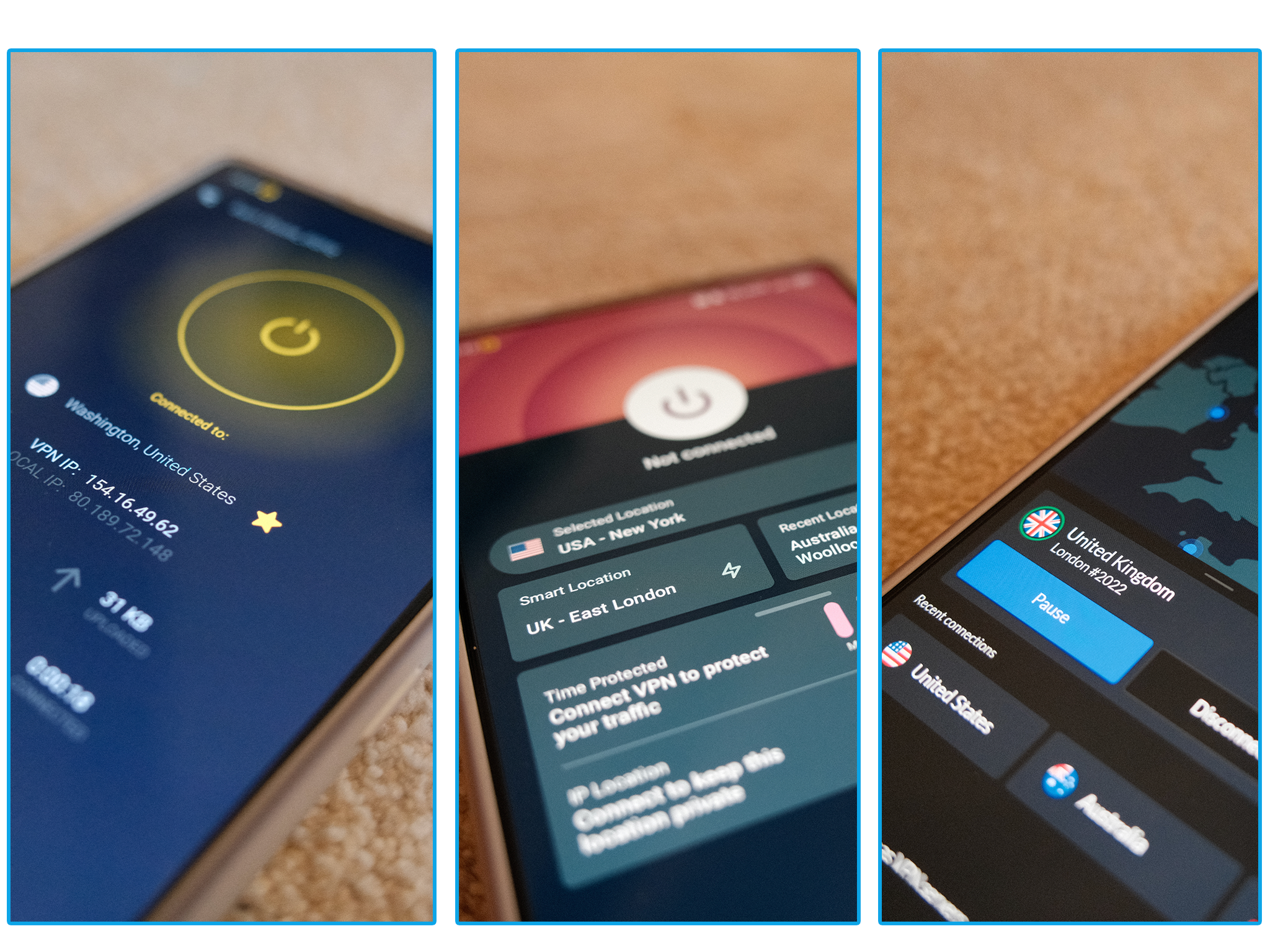
We've tested five of the most popular Android VPN apps in 2025, to evaluate their real-world performance across wifi and 5G connections. The tests were carried out on a Nubia Z70 Ultra Android smartphone, using a high-speed full fibre home broadband connection via wifi and a 5G mobile connection – a reflection of how most people are likely to use their Android smartphones and tablets in the real world. Note the 5G (and general mobile signal) in our reviewer’s area is pretty poor, hence the lower 5G speeds.
To ensure fair speed comparisons, we established baseline speeds for both wifi and 5G connections, using Speedtest.net, without any VPN active, immediately followed by testing with each VPN connected. These baseline speed tests were carried out prior to each VPN being tested, so speed differences for each VPN could then be worked out as a percentage of their respective baseline results. We measured three key metrics:
- Download speeds: The rate at which data can be pulled from the internet to your device – crucial for streaming, downloading files, and general browsing.
- Upload speeds: How quickly you can send data from your device to the internet – important for video calls, cloud backups, and sharing large files.
- Ping (latency): The time it takes for your device to communicate with a server, measured in milliseconds (ms) – crucial for gaming and real-time applications.
All tests were conducted using each app’s default protocol settings, to represent an example of typical real-world one-tap usage. For additional context, Netflix recommends a minimum of 15 Mbps (megabits per second) for viewing 4K content, and 5 Mbps for HD content. This gives us a practical benchmark for assessing whether a VPN's impact on connection speeds will affect a common use case such as streaming content from home while travelling abroad. For each service, we tested connections to UK and US servers to evaluate both local and long-distance performance.
Security testing included checking for DNS leaks (where your real location might be exposed through domain name requests), which was carried out using Browserleaks.com. We also verified kill switch functionality, where available – which automatically cuts your internet connection if the VPN drops, to prevent any accidental exposure of your real location or browsing activity – by disrupting our internet connection and looking for any changes in the reported IP addresses. Note that every VPN service below passed both the DNS leak and kill switch tests
Why you can trust us
Esat Dedezade has more than 15 years of experience testing and writing about tech. He’s used VPNs to keep his online activity private from intrusive trackers. He also uses a VPN regularly for work, letting him access country-specific webpages for product information and pricing. The below recommendations are based on his real-world testing, as well as the comparison of each service's features.
The best VPNs for Android in 2025 are:
- Best overall – Surfshark VPN: From £1.69, Surfshark.com
- Best budget buy – Proton VPN: From £3.59, Protonvpn.com
- Best for speed – NordVPN: From £2.59, Nordvpn.com
- Best for user experience – ExpressVPN: From £4.04, Expressvpn.com
- Best for beginners – CyberGhost: From £1.78, Cyberghostvpn.com
1Surfshark VPN

- Best: Overall
- Number of servers: 11,000
- Number of server countries: 100
- Number of simultaneous devices supported: Unlimited
- Devices supported: Windows, macOS, Linux, iOS, Android, Fire TV+
- Guarantee: 30-day money-back guarantee
- Why we love it
- Unlimited simultaneous connections
- Unique privacy features, including GPS spoofing
- Minimal speed impact during testing
- Take note
- Some advanced features buried in menus
- Base monthly price more expensive than some rivals
Features
Surfshark’s app might not be the most intuitive to use at first but it’s crammed with several unique features, such as its ability to match your device's GPS location to your VPN location for enhanced privacy – particularly useful for apps that check your physical location.
The service's Alternative ID feature also sets it apart from rivals, providing an innovative way to protect your privacy, by generating alternative email addresses and even spoof phone numbers for online sign-ups, helping you avoid sharing your real contact details. CleanWeb, Surfshark's security suite, blocks ads, trackers, and malicious sites, while also warning you about suspicious links in your messages.
The Android app matches its rivals with features such as split tunnelling, a kill switch, and an alert that lets you know if any of your information has been leaked online. This extensive app feature set, combined with support for unlimited connected devices, makes Surfshark a very strong choice for novices and power users alike – as long as they’re willing to pay a little extra for the service.

Performance
Surfshark delivered the most consistent speeds on test, showing only an eight per cent decrease on both UK (814 Mbps) and US (812 Mbps) servers over wifi. Upload speeds were equally impressive at 100 Mbps for UK connections, and 86 Mbps for US servers. Ping times were competitive at 12ms for UK servers, though US connections showed higher latency at 126ms.
5G testing revealed similarly strong performance, with UK servers delivering 16.53 Mbps downloads (9 per cent decrease) and 1.46 Mbps uploads. US connections maintained 16.3 Mbps downloads (10 per cent decrease) and 1.89 Mbps uploads. Overall, Surfshark’s results were consistent and reliable.
2Proton VPN

- Best: Budget buy
- Number of servers: 11,000
- Number of server countries: 110+
- Number of simultaneous devices supported: 10
- Devices supported: Windows, macOS, Linux, iOS, Android, Android TV, Fire TV
- Guarantee: 30-day money-back guarantee
- Why we love it
- Open-source apps with regular security audits
- Preset profiles for different activities
- Take note
- Some streaming inconsistencies
- Some premium features require higher-tier plans
Features
Proton VPN combines a polished interface with powerful features, one of which is its selection of handy preset profiles that automatically configure optimal settings for different activities, such as secure browsing or bypassing censorship. This is a particularly useful feature for complete VPN newcomers.
Privacy advocates will also be pleased to hear the service's secure core feature routes traffic through multiple servers in privacy-friendly jurisdictions before reaching your final destination, protecting against network-based attacks. Proton’s apps are open source, too, allowing anyone to inspect the code for security issues, for additional peace of mind. The service also operates from Switzerland, a country with strong privacy laws outside international surveillance alliances.
NetShield, Proton VPN's ad blocker and malware protection tool, is another handy inclusion, filtering out malicious content before it reaches your device. The Android app also includes an always-on VPN feature that automatically reconnects if your connection drops, while alternative routing helps bypass network restrictions by finding different paths to Proton VPN servers.
The app offers both split tunnelling and custom DNS settings as well, giving you granular control over your connection. A unique feature is the VPN accelerator, which uses various technologies to improve speeds over long-distance connections. Given the impressive US server speed tests below, we can confirm it works as advertised.
Unlike other VPNs, Proton VPN repeatedly displayed a pop-up blocker error message, despite no blockers being enabled and using the same browser settings.

Performance
Proton VPN reached impressive speeds during testing, particularly on long-distance connections (likely due to its VPN accelerator feature). Wifi testing showed UK servers reaching 690 Mbps (a 20 per cent decrease over the baseline speed), and US servers maintaining 828 Mbps (a mere four per cent decrease). Upload speeds were consistent at 100 Mbps for UK servers, and 89 Mbps for US connections. Ping performance was solid, with 14ms for UK servers and 82ms for US connections.
On 5G, Proton VPN maintained solid speeds, with UK servers achieving 20.2 Mbps downloads (with no speed penalty, compared with the non-VPN results) and 2.5 Mbps uploads. US server speeds on 5G reached 15.55 Mbps downloads (22 per cent decrease over the baseline), and 1.09 Mbps uploads.
3NordVPN

- Best: For speed
- Number of servers: 11,000
- Number of server countries: 118
- Number of simultaneous devices supported: 10
- Devices supported: Windows, macOS, Linux, iOS, Android, Fire TV
- Guarantee: 30-day money-back guarantee
- Why we love it
- Comprehensive security features
- Strong streaming performance
- Advanced threat protection features
- Take note
- Interface may feel a little overwhelming
- You have to pay extra for some features, such as data breach alerts
Features
The NordVPN app includes threat protection – a comprehensive security tool that blocks malicious websites, prevents ads from loading and stops trackers from following your online activity. This not only enhances your privacy, but it can also help reduce mobile data usage, making it a rather powerful set-and-forget tool for cleaning up your browsing experience. Better yet, it can be activated without actually connecting to a VPN, adding a dash of extra protection, without sacrificing speeds. There’s also a threat protection pro feature, which includes anti-malware protection, but you’ll need to go on the plus tor ultimate plan for that.
The Android interface, while somewhat cluttered and overwhelming for new users, provides quick access to other features such as split tunnelling, which lets you choose which apps use the VPN and which don't – this can be useful for things such as banking apps that might block VPN connections. Other safety features also include Tapjacking protection, which prevents overlays that may trick you into tapping them.
Elsewhere, you’ll find Meshnet – a clever tool that lets you create encrypted private networks between devices for secure file sharing. Dark Web Monitor also actively scans for leaked credentials, while the customisable kill switch provides system-wide and app-specific protection options. Overall, NordVPN offers a formidable array of features for a powerful privacy- and security-focused browsing experience.
NordVPN's Android app has a selection of protocols, including its own NordLynx (based on WireGuard technology), which promises to deliver strong speeds. We left the recommended ‘automatic’ protocol option on during testing. During our wifi tests using a full-fibre connection, UK server download speeds reached 602 Mbps (a 33 per cent decrease from the baseline non-VPN speed of 900 Mbps), with upload speeds maintaining a solid 98 Mbps. US server performance showed a similar pattern, with downloads at 617 Mbps (three per cent reduction) and uploads at 56 Mbps. Ping times remained excellent at 11ms for UK servers, and 113ms for US servers – the latter being expected due to physical distance.

Performance
Our 5G testing revealed similarly impressive results, with UK server speeds reaching 17 Mbps download (24 per cent reduction from baseline speeds) and 2.24 Mbps upload. US server performance on 5G showed downloads of 19.1 Mbps (14 per cent reduction), and uploads of 2.18 Mbps. Even taking into account the average home broadband speed in the UK is 69.4Mbps, these overall reductions in speed would still result in internet speeds that are more than sufficient for general browsing, online gaming, and other everyday activities.
4ExpressVPN

- Best: For user experience
- Number of servers: 11,000
- Number of server countries: 105
- Number of simultaneous devices supported: 8
- Devices supported: Windows, macOS, Linux, iOS, Android, Fire TV +
- Guarantee: 30-day money-back guarantee
- Why we love it
- Clean, intuitive Android interface
- Independent no-logs policy
- Take note
- Limited to eight simultaneous connections
Performance
ExpressVPN's Android offering combines a clean, uncluttered interface with powerful security features. During our wifi speed tests, UK servers delivered 539 Mbps (a 40 per cent decrease from baseline), while US servers performed better at 698 Mbps (a 22 per cent decrease) – both providing more than enough bandwidth for any mobile activities.
Ping times were slightly higher than some competitors at 13ms for UK servers and 86ms for US connections, but nothing major. Its 5G performance showed good stability, too, with UK servers achieving 15.48 Mbps downloads (a 42 per cent decrease from baseline) and 1.58 Mbps uploads. US server speeds on 5G reached 17.6 Mbps downloads (35 per cent decrease) and 1.36 Mbps uploads.

Features
The app uses ExpressVPN's proprietary Lightway protocol, specifically designed to maintain fast speeds while minimising battery impact on mobile devices. The app's useful ‘protection summary’ feature provides a clear overview of your security status and how much you’ve been protected in the week, which may be useful for stat fans. A built-in speed test also helps you find the fastest server for your location.
Split tunnelling implementation is also present and accounted for, letting you choose which apps route through the VPN and which ones can still use your regular connection – useful for banking apps that might block VPN connections.
With a relatively streamlined user interface and not too many confusing menu options, ExpressVPN’s Android app is less intimidating than the likes of rivals such as NordVPN. The latter does, however, offer more in-depth functionality and options, which some more advanced users may prefer.
5CyberGhost

- Best: For beginners
- Number of servers: 11,000
- Number of server countries: 100
- Number of simultaneous devices supported: 7
- Devices supported: Windows, macOS, Linux, iOS, Android, Fire TV
- Guarantee: 14-day money-back guarantee
- Why we love it
- Extremely user-friendly interface
- Take note
- Significant speed reduction on distant servers
- Notably fewer features than rivals
Features
CyberGhost offers the most straightforward user experience of all the VPNs we tested, with a clean interface featuring a prominent connection button, instant server selection, and… very little else. There’s a price to pay for this simplicity, though: while it's very beginner-friendly, there are notably fewer features on offer compared with its rivals.
The Android app does, at least, include ad/tracker blocking and split tunnelling capabilities. Connection customisations include the choice between WireGuard and OpenVPN. Again, these are fewer options than its desktop counterpart, while other app rivals, such as NordVPN, offer more protocol options.

Performance
During our speed tests, UK servers delivered 503 Mbps (44 per cent decrease), and US servers reached 266 Mbps (70 per cent decrease). These are rather significant speed penalties, although most home internet connections should still have sufficient speeds for 4K streaming, despite the larger drops. Upload speeds were consistent at 100 Mbps for UK servers, and 89 Mbps for US connections. Ping performance was also solid, with 14ms for UK servers and 82ms for US connections.
The 5G speed tests maintained strong performance with UK servers achieving 20.2 Mbps download speeds (which more or less matched the baseline), with 2.5 Mbps upload speeds. US server speeds on 5G reached 15.55 Mbps downloads (a larger 22 per cent decrease), and 1.09 Mbps upload speeds.
The verdict: VPNs for Android
Each of these services provides reliable protection for Android users, with Surfshark standing out for delivering particularly impressive speed retention during our tests while offering unique mobile features such as GPS spoofing. The inclusion of unlimited device connections and innovative tools such as alternative ID make it particularly compelling for Android users.
Want more recommendations? We’ve reviewed the best laptops




