Google’s new update to its work apps to make Microsoft Office easier to use on iPhone
Microsoft Office files can now be used in Google’s Docs, Sheets, and Slides apps on iOS devices
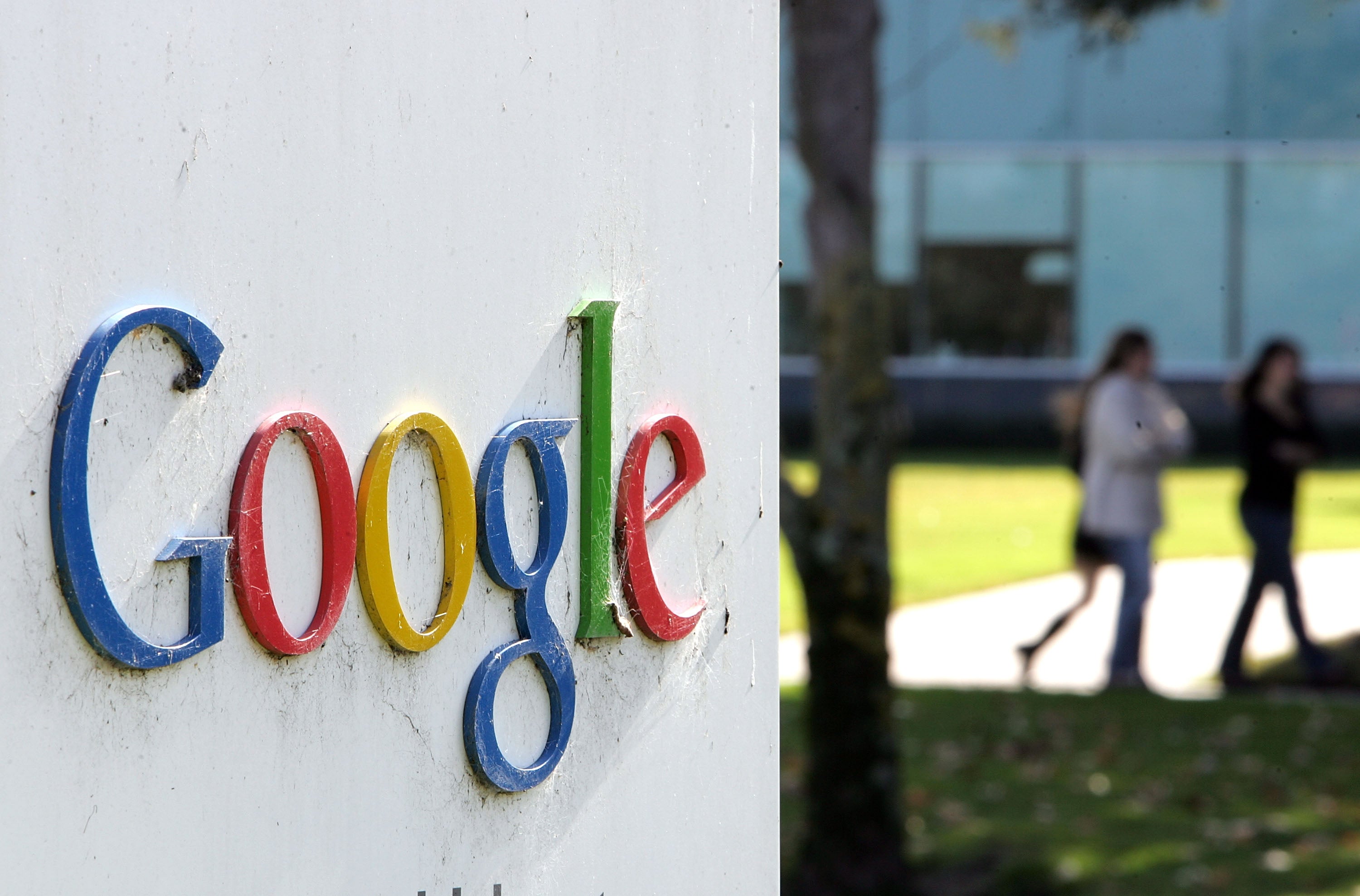
Google has announced that Microsoft Office files including Word, Powerpoint, and Excel can now be edited using its own suite of apps on iPhones and iPads.
The feature, which was already available on the web version of its workplace services and on Android since September, means Google Docs, Sheets, and Slides is now compatible with files on iOS devices as they would be on Mac computers.
Google said that alongside support for Microsoft’s files, it was improving sharing options and also reducing the need to download, email, or convert files in order to access them on iOS.
“Office editing will replace Quickoffice (sometimes known as Office Compatibility Mode), which has more limited functionality and collaboration capabilities,” the company wrote in its blog post announcing the update.
The feature is available to both personal users with free Google accounts, as well as paid customers of Google’s Workspace suite.
The search giant recently unveiled its new logo for Gmail, Calendar, Docs, Sheets and other apps, in order to bring the software closer together aesthetically.
It said that the change was because “work itself is transforming in unprecedented ways”, and that productivity services like Suite are replacing physical spaces.
Google is not the only company looking to change how its core workplace apps function. Microsoft has designs to update its Office apps in order to make them more competitive to Google’s suite.
At Microsoft’s Build event in May, it announced its “Fluid Office” and Fluid Framework. When users create texts, tables, lists, and graphs, these elements will exist separate to the document that they are used in.
This means that they can be updated and editable at any time, no matter where they are created or how they are shared. These can then be incorporated into other Microsoft products, such as Teams.
Subscribe to Independent Premium to bookmark this article
Want to bookmark your favourite articles and stories to read or reference later? Start your Independent Premium subscription today.

Join our commenting forum
Join thought-provoking conversations, follow other Independent readers and see their replies